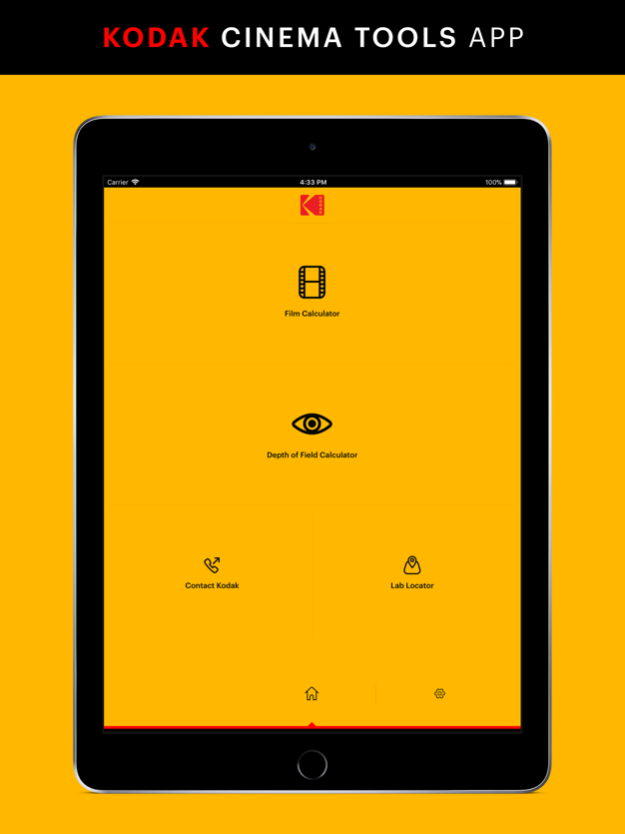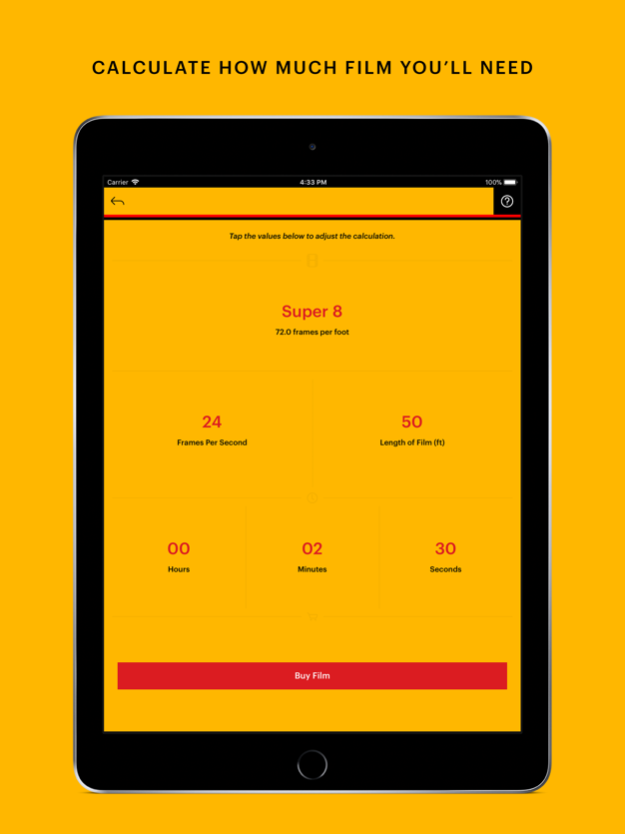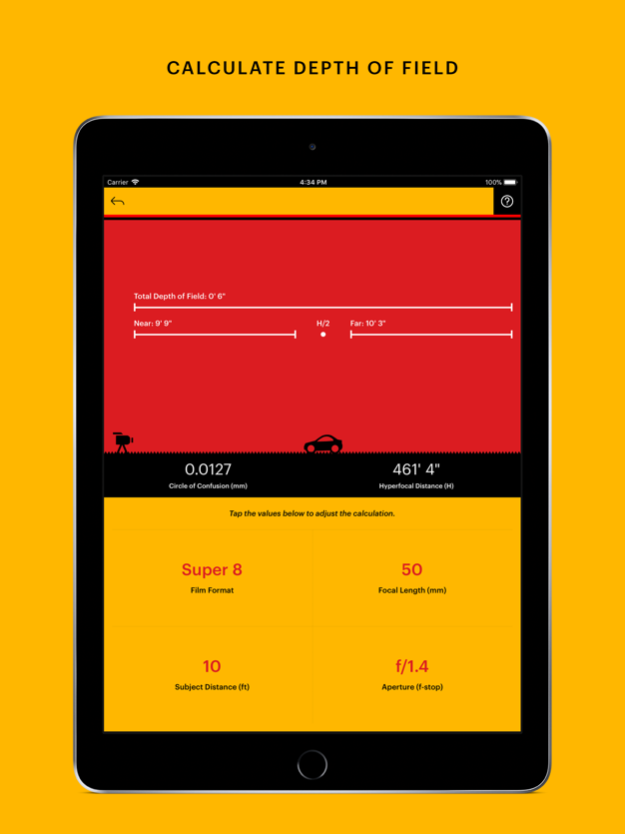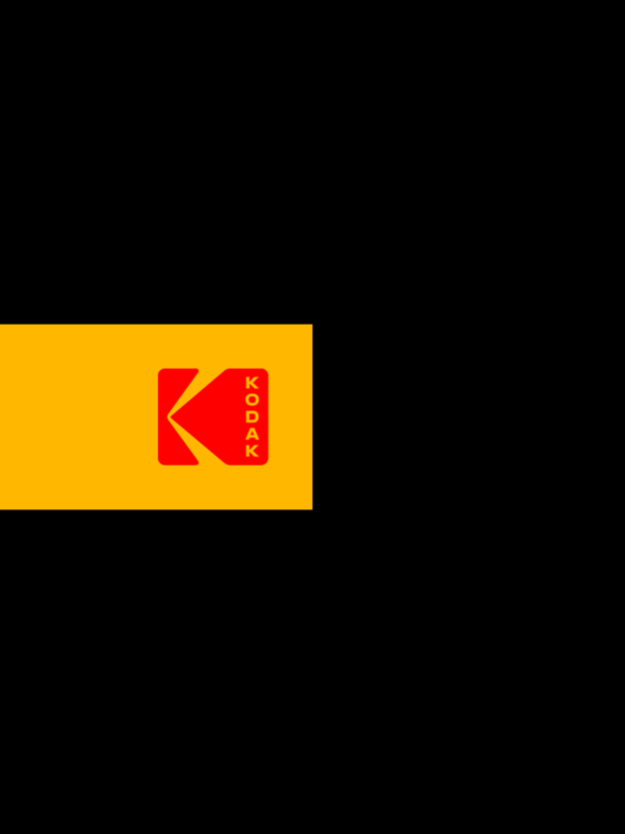KODAK Cinema Tools 3.0
Free Version
Publisher Description
Filmmaker Tools
Filmmaker Tools
The KODAK Cinema Tools App, provides essential film making tools for filmmakers that use celluloid film in their projects. The app features a film calculator and a depth of field calculator designed to simplify ongoing arithmetic. Additionally, the app provides access to an online contact directory and a list of labs to get film processed.
With KODAK Cinema Tools and KODAK film, focus on the more important details of your project without compromise!
App Features Overview:
KODAK Film Calculator
KODAK’s Film Calculator eliminates the need for ongoing arithmetic.
If you are shooting 16 mm film at 24 fps with 58 feet of film left, how much running time do you have? No need to scratch your head, or try to figure out which crew member can do the correct computation. With just a few simple touches, KODAK’s Film Calculator provides the answer!
Use this KODAK Cinema tool to determine the run time for any length of film in any format, including Super 8, 16, 35 and 65 mm. Film length can be entered in feet or meters. It’s easy, accurate and at your fingertips whether you’re on set or on location.
KODAK Depth of Field Calculator
Get in focus with the KODAK Depth of Field Calculator!
Do you want deep or shallow focus? Use Kodak’s Depth of Field Calculator app to help you determine the settings you need to get the focus you want.
For example, if you are using 35 mm film, and the subject is at 10 feet, your focal length is 50 mm, and your F-stop is 8, this app will calculate your near limit, far limit, hyperfocal distance and circle of confusion. Simply enter the values you know in the KODAK Depth of Field Calculator app and instantly have the answers you need to capture the image you envision. It’s easy to use and takes the guesswork out of the equation!
The KODAK Depth of Field Calculator app is designed to be used with any film format, including Super 8, 16, 35 and 65 mm. F-stops range from F1.4 – F22, with 1/3 stops included.
KODAK Contact Tool
KODAK’s Contact Tool helps you stay in touch.
Whether you need a quick question answered or help with your current or future production, tap the Contact Now button, and summon a Kodak representative online. Or you can browse the Kodak directory of worldwide offices. We are here to help you!
With KODAK apps and KODAK film, focus on the more important details of your project without compromise!
Apr 13, 2018
Version 3.0
This app has been updated by Apple to display the Apple Watch app icon.
Re-introducing KODAK Cinema Tools for iOS.
Kodak Cinema Tools has been rebuilt from the ground up, this version includes a fresh new UI that enhances usability and a re-imagined film calculator and depth of field calculator.
Want more? please reach out to us at mobile-dev@kodak.com with your feedback.
About KODAK Cinema Tools
KODAK Cinema Tools is a free app for iOS published in the System Maintenance list of apps, part of System Utilities.
The company that develops KODAK Cinema Tools is Eastman Kodak Company. The latest version released by its developer is 3.0. This app was rated by 1 users of our site and has an average rating of 2.0.
To install KODAK Cinema Tools on your iOS device, just click the green Continue To App button above to start the installation process. The app is listed on our website since 2018-04-13 and was downloaded 29 times. We have already checked if the download link is safe, however for your own protection we recommend that you scan the downloaded app with your antivirus. Your antivirus may detect the KODAK Cinema Tools as malware if the download link is broken.
How to install KODAK Cinema Tools on your iOS device:
- Click on the Continue To App button on our website. This will redirect you to the App Store.
- Once the KODAK Cinema Tools is shown in the iTunes listing of your iOS device, you can start its download and installation. Tap on the GET button to the right of the app to start downloading it.
- If you are not logged-in the iOS appstore app, you'll be prompted for your your Apple ID and/or password.
- After KODAK Cinema Tools is downloaded, you'll see an INSTALL button to the right. Tap on it to start the actual installation of the iOS app.
- Once installation is finished you can tap on the OPEN button to start it. Its icon will also be added to your device home screen.